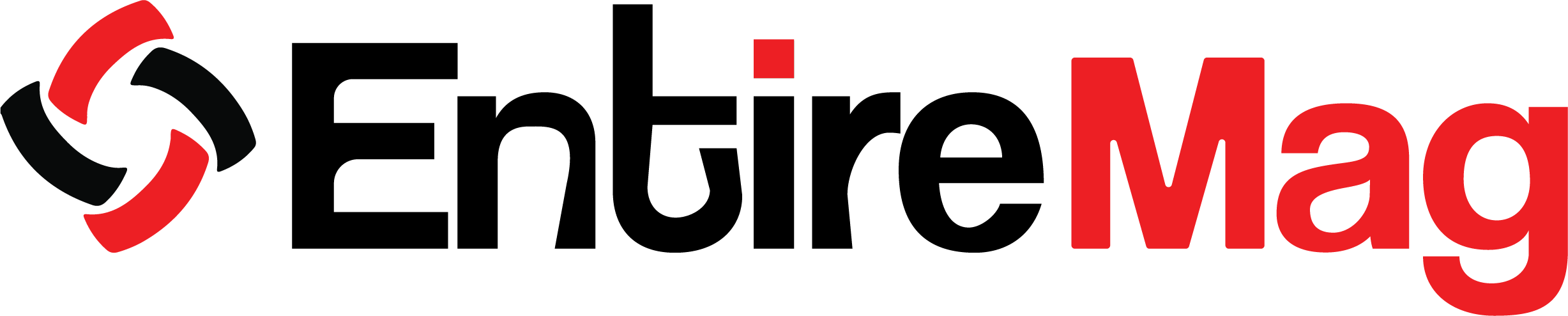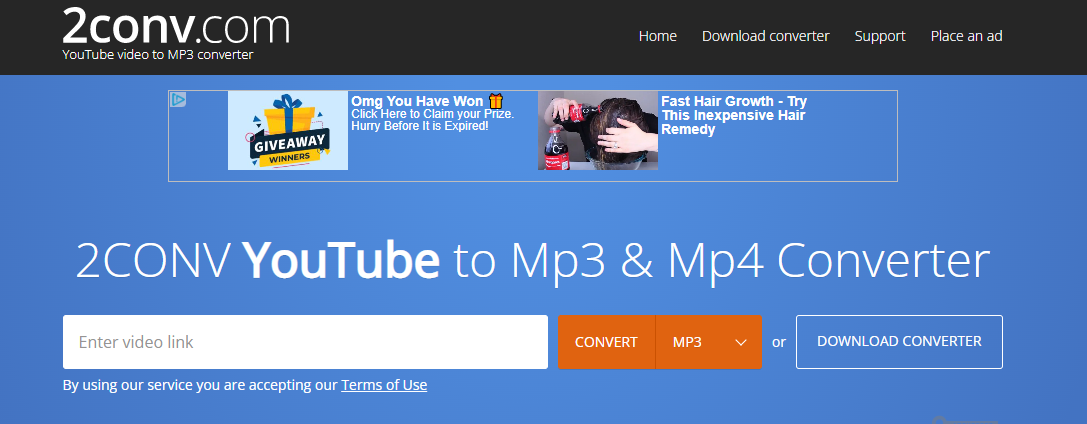This will come in handy if you need a YouTube to MP4 Converter.
Unfortunately, YouTube does not have this option. However, some excellent YouTube to MP4 Converters are available for users to download their favorite videos in 2022.
You might want to convert a YouTube video to an MP4 file for various reasons. You could, for example, be editing a video or backing up files.
YouTube videos are typically only accessible via the YouTube app and can be viewed only with a strong internet connection. Having another version available offline is extremely useful in difficult situations.
Is it legal to download and convert YouTube videos?
It is legal only if you are the rightful owner of the copyright or have express written consent. Otherwise, this is illegal.
You should only download videos or content with the owner’s permission. You can find out more by reading YouTube’s terms of service. It is strictly forbidden to download content without permission.
Top 7 YouTube to MP4 Converters (Software & Online)
Wondershare Uniconverter
![]()
Because of dependability and its ease of use, this software-based converter makes my list of the best YouTube to MP4 converter.
Over 1000 audio and video formats can be converted and compressed, including MP4, MOV, MP3, WAV, FLAC, and many more.
Because I work with various codecs and file formats, I always use this for editing projects.
PROS
- With one-click downloads, it is extremely simple to use.
- The conversion speed is extremely fast (30x faster without quality loss), and you can choose from various audio and video formats.
- It supports dozens of other video-sharing websites
- Within the application, you can edit videos.
CONS
- The free version has some software limitations. The paid version provides full access.
- The product is a one-stop shop for all YouTube video downloads.
Clip Converter

Clip Converter is a free online YouTube to MP4 Converter that allows you to convert YouTube videos to MP4, MP3, MOV, AVI, or MKV. It also works with videos from other websites, such as Vimeo and Facebook.
You can also easily upload a video from your computer to convert it to a different format.
To convert a YouTube video, simply enter the link, press Continue, then choose the format and download. You can even trim or download the video without converting it.
Clip Converter also has a browser add-on that you can install on Chrome, Firefox, or Safari to convert any video online without going directly to the Clip Converter website.
Pros
- It includes a browser addon.
- Converts any online video, not just YouTube.
- Conversion of uploads is possible.
Cons
- Ads on Website
- Limited conversion formats
Checkout: Top YouTube Video Downloaders for Android
Airy YouTube Downloader

Airy is a YouTube Downloader that, in addition to its normal functionality, allows you to convert files into various video formats. It’s interface is simple and easy to use; select your input and output and click download. A quick rundown of some of the fantastic features is as follows:
- Downloading playlists and multiple videos in bulk
- Browser compatibility (Chrome, Firefox, Safari, etc.)
- Videos in HD, 4K, and 8K Ultra HD are supported.
Because of it’s excellent downloading capabilities, Airy is still one of the best free YouTube downloaders. Once you’ve obtained the video link, you can download it in a variety of video formats.
Pros
- Downloading playlists and multiple videos in bulk
- Browser compatibility (Chrome, Firefox, Safari, etc.)
- Videos in HD, 4K, and 8K Ultra HD are supported.
Cons
- In the free version, you can only download two files at a time.
Free YouTube Download

The DVDVideoSoft Free YouTube Download app is our most recommended product due to its ease of use, simplicity, and numerous downloading options.
For starters, it’s free, which is always a plus. Second, this tool is available for download on Windows, Mac, and Android.
With this tool, converting a YouTube video to MP4 is a breeze. Once the app has been downloaded and opened, copy the YouTube link, paste it in, and click Download.
Do you want to download multiple videos? Simply keep pasting in the links for each video, and when you’re finished, click the Download button to download them all at once.
This tool does have a premium version with additional features. Premium costs $19 for a year or $29 for unlimited use and includes faster downloads, additional conversion options, and the ability to download a playlist or channel.
Pros
- Simple to use interface
- Downloads a number of videos
Cons
- N/A
2Conv (YouTube to MP4 Converter)
2Conv is a free online video conversion tool for YouTube. Simply paste the video link into the field at the top of the website, choose your format (MP4, MP3, AVI), and click Convert.
You also have the option of downloading a free Windows App from Flvto. As previously stated, this app is extremely versatile and allows you to convert to virtually any format, not just those available online.
However, if all you need is a simple YouTube to MP4 conversion, this online tool is just a click away. Conversion is quick but does not degrade video quality.
Pros
- The download is quick and simple.
- Works well on any operating system.
- Will function in any browser
Cons
- Conversion options are limited.
Yonverter (YouTube to MP4 Converter)

This free online YouTube to MP4 Converter is probably our most straightforward tool. It works on both desktop and mobile devices and allows you to convert and download videos in one of three formats.
Yonverter is also available in a variety of languages and is compatible with the majority of browsers. And if you’re still unsure how to convert your videos, they offer a comprehensive tutorial on finding the videos you want and converting them using their tool.
Yonverter can be used on Windows, Mac, Linux, or whatever operating system you happen to be using because it works well in almost any browser.
To use, simply paste the YouTube link into the field at the top of the page, choose which version you want, and then click “convert & download.”
Pros
- Very simple and straightforward to use
- No ads
- It can also be used on your phone
Cons
- There are only three formats available.
aTube Catcher

Using aTube Catcher to download and convert YouTube videos is simple, without any ads, and completely free.
Install the program on any Windows PC, and you’ll be able to convert your YouTube videos to any format, including FLV, MPG, AVI, MP3 and MP4, and even PSP, in minutes.
Once you’ve decided on a format, simply copy and paste the YouTube link into the window, and the download will begin.
The interface is outdated and lacks visual appeal, but it is still simple to use.
Pros
- Any Windows computer can use it for free.
- Converts to a variety of formats
- It only takes a few minutes to download and install.
Cons
- Only Windows computers are supported.
- Only convert YouTube Videos
- Older, unappealing interface
Checkout: Not Receiving Emails From AOL